A Deep Dive into Utility Types in TypeScript
May 22nd, 2022 — 14 min read — Gideon Idoko
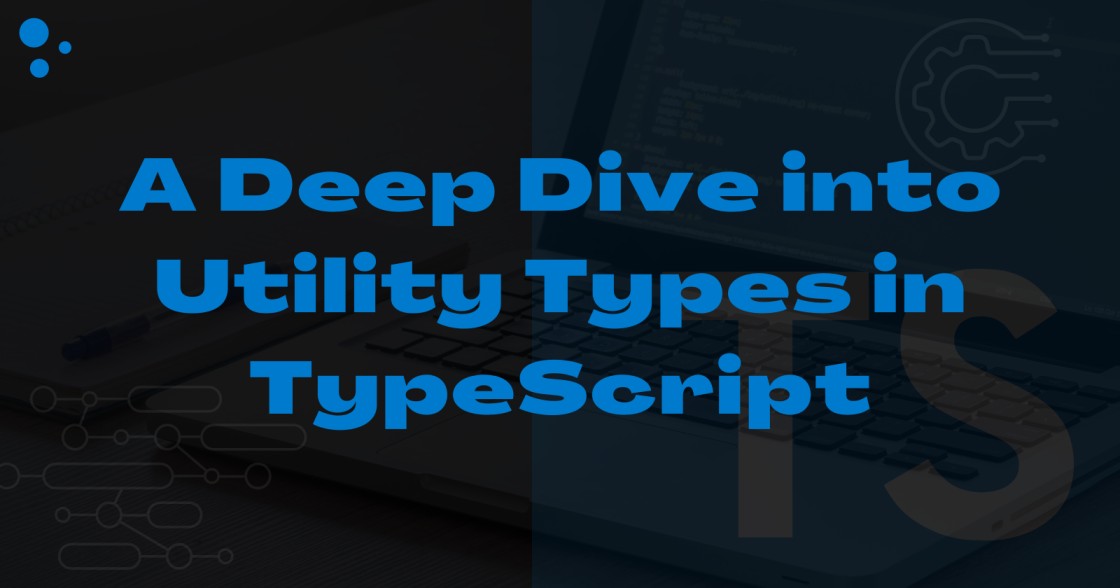
Typescript is a typed superset of JavaScript that offers optional static typing — a powerful feature that ensures a variable doesn't change its type once declared. Utility types are helper generic types that can be used to create new types. Basically, utility types take other types as parameters and transform them into new types.
TypeScript has some built-in utility types which we are going to discuss in this article. Clearly defined examples are provided in this article. Typescript's Playground is one good place to run the example code.
Prerequisites
- Basic understanding of TypeScript.
- A smile on your face ;)
Generics
All utility types discussed in this article use generics so let's briefly talk about it.
Other languages like Java, C#, Rust, and so on, use generics as the building block for creating reusable components that can work with diverse data types. This concept of generics is also the same for TypeScript. These reusable components could be functions, classes, or interfaces.
To show how generics work, let's define a simple function that takes in an array of numbers as an argument and returns a copy of that array.
function copyArr(arr: number[]): number[] {
return [...arr];
}
const numArr = [1, 2, 3]; // array of numbers
const strArr = ['1', '2', '3']; // array of strings
const copiedNumArr = copyArr(numArr); // [1, 2, 3]
const copiedStrArr = copyArr(strArr); // Argument of type 'string[]' is not
// assignable to parameter of type 'number[]'.
The function defined above, though reusable, can only take in an array of strings as an argument and flags an error when passed an array of strings. What if we want to use the function to copy an array of other TypeScript types? this is where generics come into play.
Let's rewrite the function to use generics:
function copyArr<T>(arr: T[]): T[] { // T means Type (it could be anything)
return [...arr];
}
const numArr = [1, 2, 3]; // array of numbers
const strArr = ['1', '2', '3']; // array of strings
const copiedStrArr = copyArr<string>(strArr); // ['1', '2', '3']
const copiedNumArr = copyArr<number>(numArr); // [1, 2, 3]
Now, whatever type () we pass as the generic type parameter will be the valid type of the argument and return value.
Built-in Utility Types
Let's explore the available built-in types in TypeScript
1. Readonly<T>
The Readonly<T> utility type takes in an object type T as an argument and creates a new type with all of its properties set to readonly — the properties cannot be reassigned. Consider the below example:
type Person = {
name: string;
age: number;
}
const person1: Readonly<Person> = {
name: 'John Doe',
age: 25
};
person1.name = 'Jack Doe'; // ❌ Cannot assign to 'name' because it is a read-only property.
Here person1 has a type that has all properties of type Person but with all the properties set to readonly. That's why TypeScript flags an error when we tried to change the name property of person1 to something else.
This is what the person1 has a type that looks like:
type Person = {
readonly name: string; // the readonly keyword makes a property to not be alterable
readonly age: number;
}
2. Required<T>
The Required<T> utility type takes in an object type T as an argument and creates a new type with all of its properties set to required — meaning that all the properties must be defined with appropriate corresponding values.
type Person = {
name?: string;
age?: number;
}
const person1: Required<Person{'>'} = { // ❌ Property 'age' is missing in type '{ name: string; }'
// but required in type 'Required<Person>'.
name: 'John Doe'
};
Here person1 has a type that has all properties of type Person but with all the properties set to required as opposed to the optional properties that the Person type has. A typescript error is flagged because the age property wasn't defined in the object person1.
3. Partial<T>
The Partial<T> utility type is a direct opposite of the Required<T> utility type, in that, it takes in an object type T as an argument and creates a new type with all of its properties set to optional — meaning any or all of the properties can be defined.
type Person = {
name: string;
age: number;
}
const person1: Partial<Person> = {
name: 'John Doe'
};
Here, the person1 object has a reconstructed Person type (thanks to partial) that looks like so:
type Person = {
name?: string;
age?: number;
}
4. Pick<T, K>
The Pick<T, K> utility type takes in 2 parameters, an object type T as the first argument and keys K as the second argument. Keys K must be a property or a union of the properties of T. Any object with the new type from Pick<T, K> must only have as its properties, the values defined in K which are all properties of T.
Consider the below example:
type Person = {
name: string;
age: number;
};
const person1: Pick<Person, 'name' | 'age'> = { // ✔
name: 'Jack Doe',
age: 30,
};
const person2: Pick<Person, 'age'> = { // ✔
age: 25
};
const person3: Pick<Person, 'age'> = { // ❌
name: 'John Doe', // ~ Object literal may only specify known properties, and 'name' does not exist in type 'Pick<Person, "age">'.
age: 27
};
TypeScript flagged an error in Object person3 above because, by the definition of the utility type, it should only have a single property — age.
5. Omit<T, K>
The Omit<T, K> utility type is just like Pick<T, K>, it takes in 2 parameters, an object type T as the first argument and keys K as the second argument but K only specifies a property or a set of properties that must be omitted in the new type. That means any object with the new type from Omit<T, K> must have all the properties of type T excluding the ones defined in keys K,
NB: If all properties of type T are omitted i.e. defined in keys K, any object that takes the new type from Omit<T, K> will be able to have any or all properties of type T.
Consider the below example:
type Person = {
name: string;
age: number;
height: number;
};
const person1: Omit<Person, 'age'> = { // ✔
name: 'John Doe',
height: 233,
};
const person2: Omit<Person, 'name' | 'age'> = {
age: 30, // ❌ Object literal may only specify known properties, and 'age'
// does not exist in type 'Omit<Person, "age" | "name">'.
height: 200,
};
const person3: Omit<Person, 'name' | 'age' | 'height'> = { // ✔
name: 'Jack Doe',
};
TypeScript flagged an error in object person2 because by the definition of key K, the properties, name, and age, have been omitted and should not exist as properties of person3.
NB: No errors are flagged in object person3 because all the properties of object type T are omitted hence, person3 can have any property. It's best practice not to omit all properties of T
6. Record<K, T>
The Record<K, T> utility type takes in 2 parameters, a union of keys K as the first argument and an object type T as the second argument. The union of keys K defines the only properties the new type will have while type T defines the type that each of the properties should have.
Consider the below example:
type Person = {
name: string;
age: number;
};
const group1: Record<'person1' | 'person2', Person> = {
person1: {
name: 'John Doe',
age: 25
},
person2: { // ✔
name: 'Jack Doe',
age: 27,
},
};
const group2: Record<'person1', Person> = {
person1: {
name: 'John Doe',
age: 25
},
person2: { // ❌ Object literal may only specify known properties, but
// 'person2' does not exist in type 'Record<"person1", Person>'
name: 'Jack Doe',
age: 27,
},
};
Object group1 has the union of keys K defined as its only properties making it valid. TypeScript flagged an error in the object group2 because it should only have one property (person1) by the definition of keys K.
7. NonNullable<T>
The NonNullable<T> utility type takes in a single argument, type T, and creates a new type that excludes all null and undefined from T.
type StringOrNull = string | null;
type Person = {
name: StringOrNull; // can be string or null value
age: number;
}
type AnotherPerson = {
name: NonNullable<StringOrNull>, // can only be string value
age: number
}
const person1: Person = {
name: null,
age: 24 // ✔
};
const person2: AnotherPerson = {
name: null, // ❌ Type 'null' is not assignable to type 'string'.
age: 24
};
An error is flagged in object person2 because the name property has been forced by NonNullable<T> to have only string values.
8. Extract<T, U>
The Extract<T, K> utility type takes in 2 parameters, a union type T as the first argument and a union type U as the second argument, and creates a new union type with union members that exist in both T and U.
So, this utility type logically gets the intersection of both union types😄
Consider the below example:
type GenderVarieties = 'male' | 'female' | 'man' | 'woman' | 'boy' | 'girl';
type Sex = 'male' | 'female' | 'nil';
type Person = {
name: string;
age: number;
sex: GenderVarieties; //asignable to male, female, man, woman, boy or girl
}
type AnotherPerson = {
name: string;
age: number;
sex: Extract<GenderVarieties, Sex>; // assignable to male or female only
}
const person1: Person = {
name: 'John Doe',
age: 25,
sex: 'man', // ✔
}
const person2: AnotherPerson = {
name: 'Jack Doe',
age: 30,
sex: 'man', // ❌ Type '"man"' is not assignable to type '"male" | "female"'.
}
An error is flagged in object person2 because by definition of the AnotherPerson type, its sex property should only have male or female values (types) which exist in both the GenderVarieties and Sex union types.
9. Exclude<T, EU>
The Exclude<T, EU> utility type takes in 2 parameters, a union type T as the first argument and a union type EU as the second argument, and creates a new union type with union members that exist in T and not in EU.
Let's use the previous example to show this.
type GenderVarieties = 'male' | 'female' | 'man' | 'woman' | 'boy' | 'girl';
type Sex = 'male' | 'female' | 'non';
type Person = {
name: string;
age: number;
sex: GenderVarieties; //asignable to male, female, man, woman, boy or girl
}
type AnotherPerson = {
name: string;
age: number;
sex: Exclude<GenderVarieties, Sex>; // assignable to man, woman, boy, or girl
}
const person1: Person = { // ✔
name: 'John Doe',
age: 25,
sex: 'man',
}
const person2: AnotherPerson = { // ❌
name: 'Jack Doe',
age: 30,
sex: 'male', // Type '"male"' is not assignable to type '"man" | "woman" | "boy" | "girl"'.
}
An error is flagged in object person2 because by definition of the AnotherPerson type, its sex property should only have man, woman, boy, or girl values (types) which exist in union type GenderVarieties and not in union type Sex.
10. ReturnType<T>
The ReturnType<T> utility type takes in a function type T as an argument and returns the type of the return value of the function.
Consider the below:
const getPerson = (name: string, age: number) => ({ name, age });
type Person = ReturnType<typeof getPerson>;
/*
type of Person = {
name: string;
age: number;
}
*/
const person1: Person = getPerson('Jack Doe', 25); // ✔
const person2: Person = { // ✔
name: 'Jack Doe',
age: 30,
};
The type Person is derived from the object return type of the getPerson function.
11. Parameters<T>
The Parameters<T> utility type takes in a function type T as an argument and creates a tuple type that consists of all the types of the parameters in the function. A tuple helps to store a collection of values of various types.
const getPerson = (name: string, age: number) => ({ name, age });
type Person = ReturnType<typeof getPerson>;
type PersonParam = Parameters<typeof getPerson>;
// type of PersonParam = [name: string, age: number]
const person1Param: PersonParam = ['Jack Doe', 30];
// type of person1Param = [name: string, age: number] (valid tuple type)
const person2Param = ['John Doe', 25];
// type of person2Param = (string | number)[] (an array type and not a tuple type)
const person1: Person = getPerson(...person1Param); // ✔
const person2: Person = getPerson(...person2Param); // ❌ ~ A spread argument
// must either have a tuple type or be passed to a rest parameter.
Here, the tuple type PersonParam is derived from Parameters<typeof getPerson>. An error is flagged in the person2 object because person2Param (an array type instead of tuple type) was spread as its argument.
12. ConstructorParameters<T>
The ConstructorParameters<T> utility type takes in a constructor function type T as an argument and creates a tuple type that consists of all the types of the parameters in the function. There are a couple of constructor function types in TypeScript such as ErrorConstructor (typeof Error), ProxyConstructor (typeof Proxy) etc.
Consider the example:
type errorConstructorParams = ConstructorParameters<ErrorConstructor>;
// type errorConstructorParams = [message?: string]
type numberConstructorParams = ConstructorParameters<NumberConstructor>;
// type numberConstructorParams = [value?: any]
type proxyConstructorParams = ConstructorParameters<ProxyConstructor>;
// type proxyConstructorParams = [target: object, handler: ProxyHandler<object>]
type promiseConstructorParams = ConstructorParameters<typeof Promise>;
// type promiseConstructorParams = [executor: (resolve: (value: unknown) => void, reject: (reason?: any) => void) => void]
type regexpConstructorParams = ConstructorParameters<typeof RegExp>;
// type regexpConstructorParams = [pattern: string | RegExp, flags?: string]
All the types defined above are tuple types derived from their respective constructor function types.
NB: There are a lot of other constructor function types that are not in the above example.
13. InstanceType<T>
The InstanceType<T> utility type takes in a constructor function type T as an argument and returns the type of its instance.
class Person {
name: string;
age: number;
}
type PersonType = InstanceType<typeof Person>
// type PersonType = Person
const person1 = new Person();
// type of person1 is Person
person1 is a valid instance because its type is Person which is the same as PersonType.
14. ThisParameterType<T>
The ThisParameterType<T> utility type takes in a function type T as an argument and returns the type of its this parameter.
Consider the below example:
type Person = {
name: string;
age: number;
}
function getPerson(this: Person) {
return this;
}
function getStringifiedPerson(person: ThisParameterType<typeof getPerson>): string {
// type of person is Person
return JSON.stringify(getPerson.apply(person), null, 4);
}
const person1 = {
name: 'John Doe',
age: 25,
};
const person2 = {
name: 'Jack Doe'
};
const stringifiedPerson1 = getStringifiedPerson(person1); // ✔
const stringifiedPerson2 = getStringifiedPerson(person2); // ❌ Argument of type
// '{ name: string; }' is not assignable to parameter of type '{ name:
// string; age: number; }'.
The person parameter in the getStringifiedPerson function has a Person type. An error is flagged in stringifiedPerson2 because the type of person2 is not a valid Person type which is required.
15. OmitThisParameter<T>
The OmitThisParameter<T> utility type takes in a function type T as an argument and creates a new function type without the this parameter from it.
Consider the example below:
type Person = {
name: string;
age: number;
}
function getStringifiedPerson(this: Person): string {
console.log('this => ', this);
// type of person is Person
return JSON.stringify(this, null, 4);
}
const person1 = {
name: 'John Doe',
age: 25,
};
const person2 = {
name: 'Jack Doe',
age: 30,
};
const stringifyPerson1: typeof getStringifiedPerson = getStringifiedPerson.bind(person1);
const stringifyPerson2: OmitThisParameter<typeof getStringifiedPerson> = getStringifiedPerson.bind(person2);
console.log(stringifyPerson1()); // ❌ The 'this' context of type 'void' is
// not assignable to method's 'this' of type 'Person'.
console.log(stringifyPerson2()); // ✔
/**
{
"name": "Jack Doe",
"age": 30
}
/*
stringifyPerson1 has the this parameter in its type definition hence the error flagged.
Wrap Up
In this article, we looked at what utility types are, and an overview of generics, we then covered the 15 most-used built-in utility types with concrete examples. Check out the links below to explore the others.
Kindly note that you can also create your custom utility types to suit your application. You can also check out ts-toolbelt — a tool that provides more than 200 typescript utilities.
I hope you found this article helpful. If you did, kindly share to help other folks too.
Thanks for reading :)
